
join us!
Follow us on all our networks to find out the latest news!
Want to learn more about Geopoly? – Subscribe to our newsletter
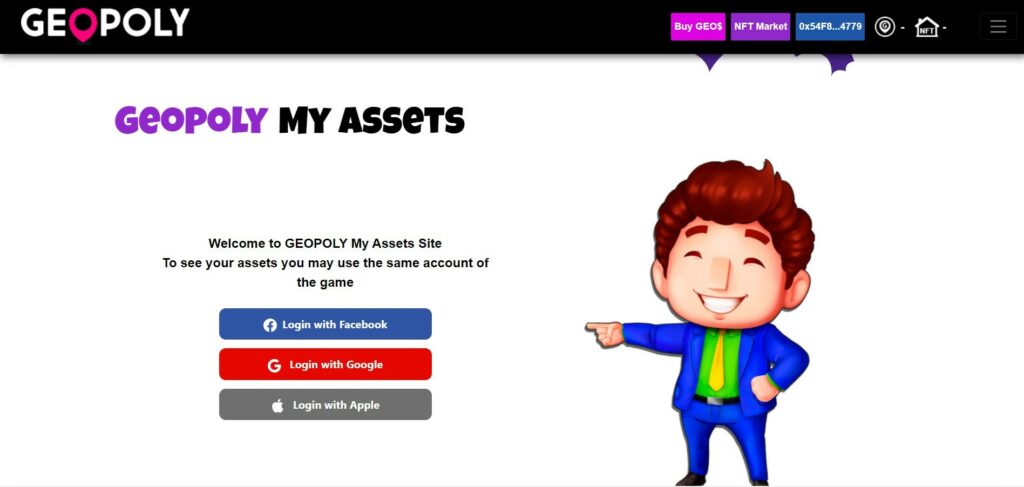
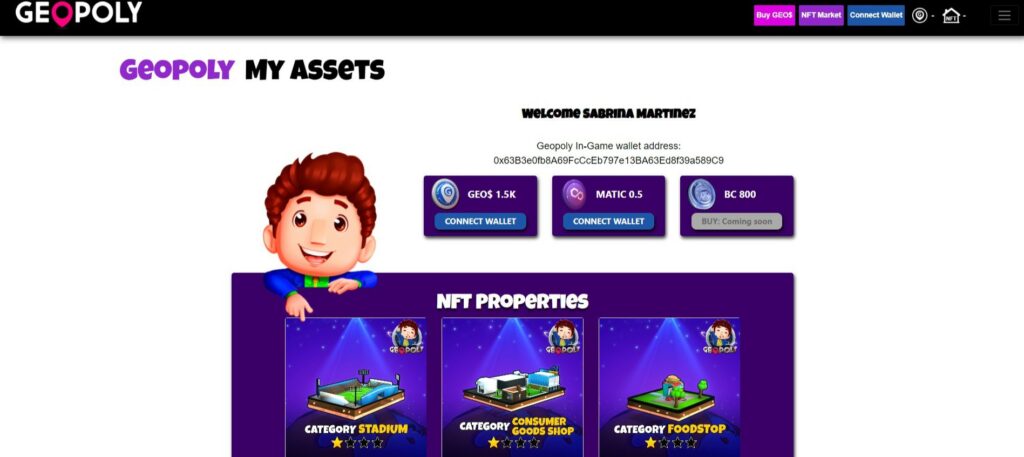
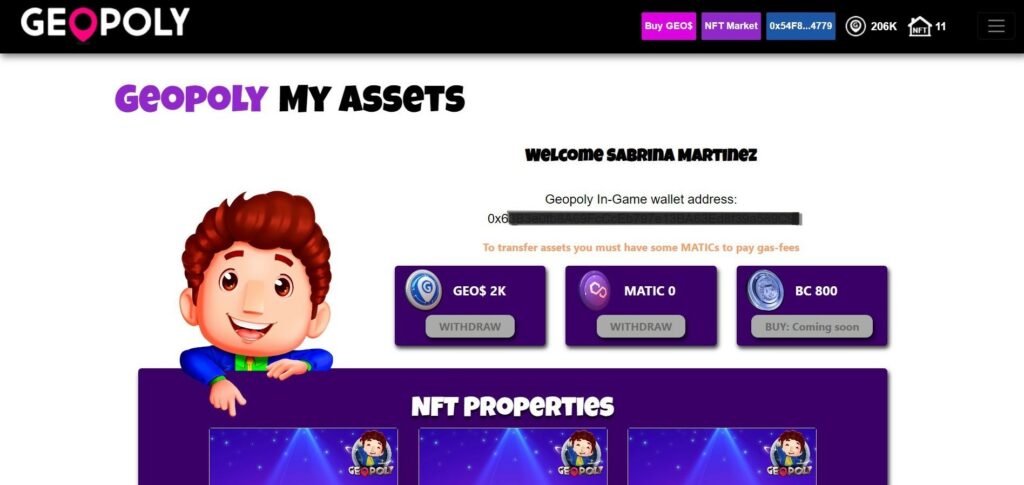
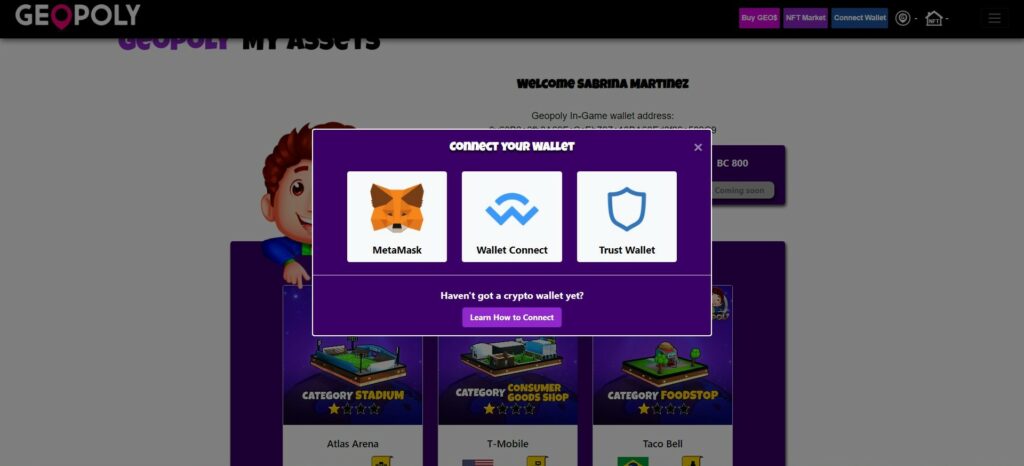
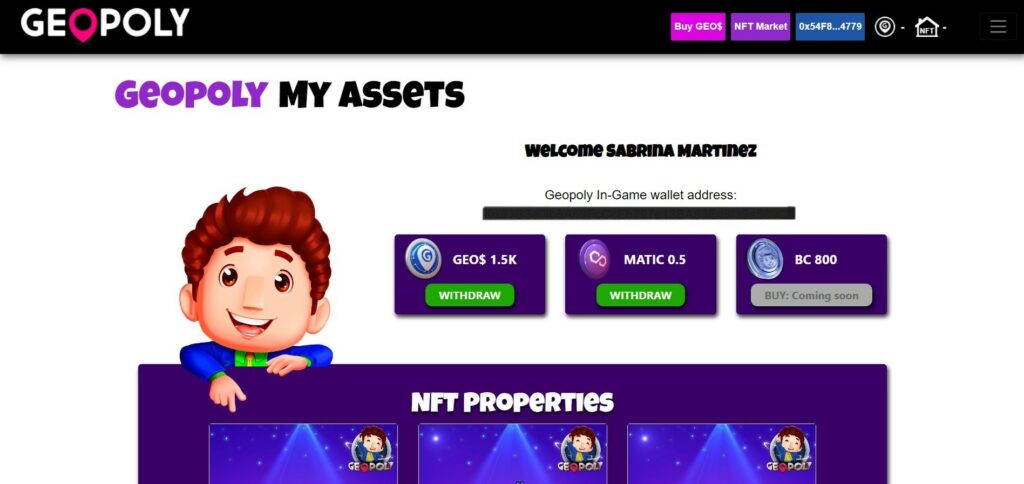
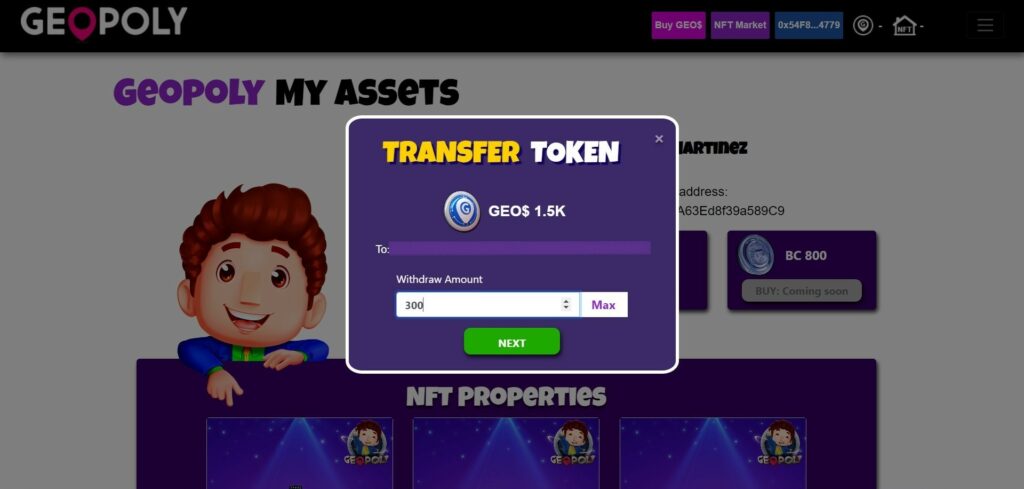
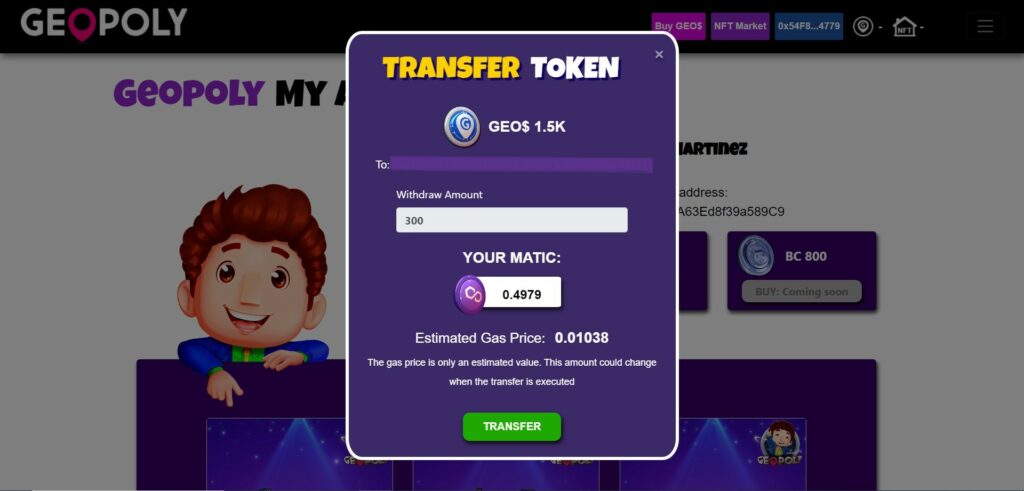
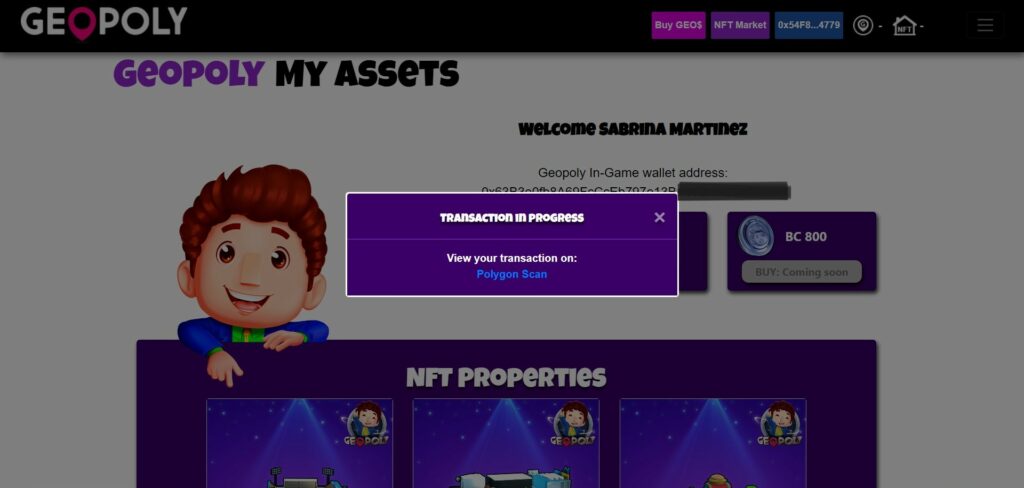
By following these steps, you can easily transfer your assets from your Geopoly wallet to Metamask.

Follow us on all our networks to find out the latest news!
Select your version to download!

● Because you can Stake them with high APY
● Buy unique Geopoly´s NFTs of Real Business and Special Locations
● Acquire Spins and win special rewards in the Wheel-of-Fortune
● Participate in upcoming EXCLUSIVE Geopoly NFTs Auctions
● And because they will land in the Moon!!!